Viewing Disbursement Details
The Disbursement Details dialog box shows detail on the disbursement associated with a particular return, as well as the fees that are deducted from the disbursement.
The arrow buttons (outlined in red) allow you to move back and forth amongst multiple disbursements, if more than one disbursement is associated with one return.
To view the details of a disbursement for a specific return:
- Open the Bank Manager.
- Select the return for which you want to view disbursements.
- Click the Disbursements menu; then, select View Selected Disbursement Details.
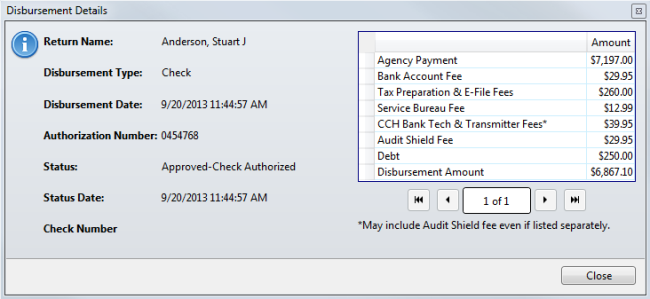
Disbursement Details
Disbursement Details Field Descriptions
|
Column |
Description |
|---|---|
|
Return Name |
Name associated with the return. |
|
Disbursement Type |
Check, Direct Deposit, or Bank Card. |
|
Disbursement Date |
Date and time that the disbursement was made. |
|
Authorization Number |
A unique number assigned by the bank authorizing the disbursement. |
|
Status |
Status of the disbursement, which is part of the bank application. See Bank Status/Acknowledgements. |
|
Status Date |
Date and time that the current bank status went into effect. |
|
Check Number |
Number of the check, if check was the disbursement type. |
|
Amount |
Amount of the disbursement. |
|
Arrow tabs |
Use these arrows to scroll through multiple disbursements associated with one return (if applicable). Single arrows move you from one disbursement to another in the list. Double arrows place you at the first disbursement or last disbursement for the return. |
|
X of X |
Displays the current disbursement record out of a total of disbursement records associated with the given return. |
|
Close |
Closes the dialog box. |
See Also: